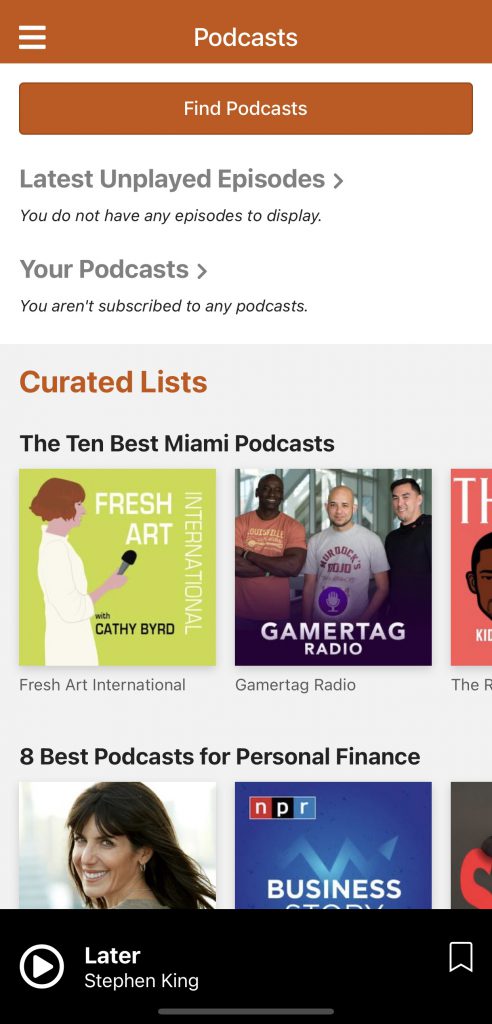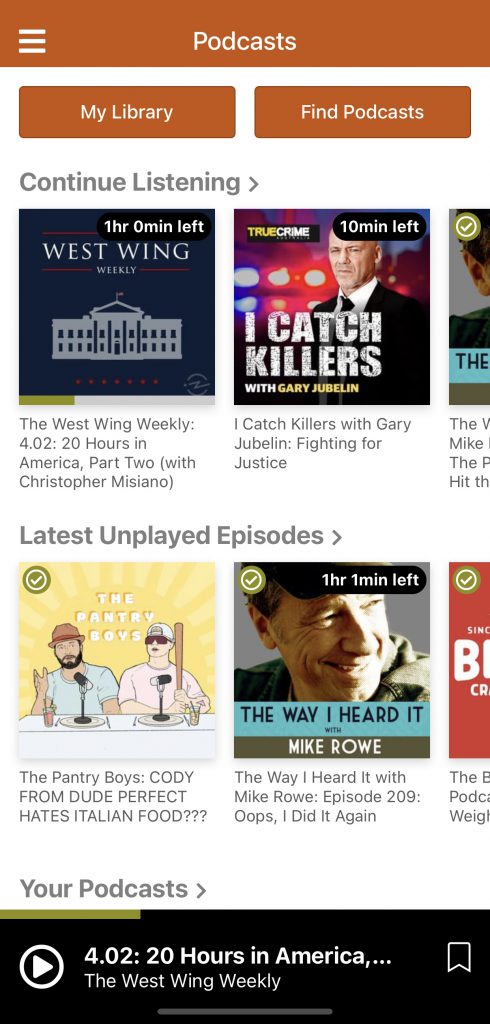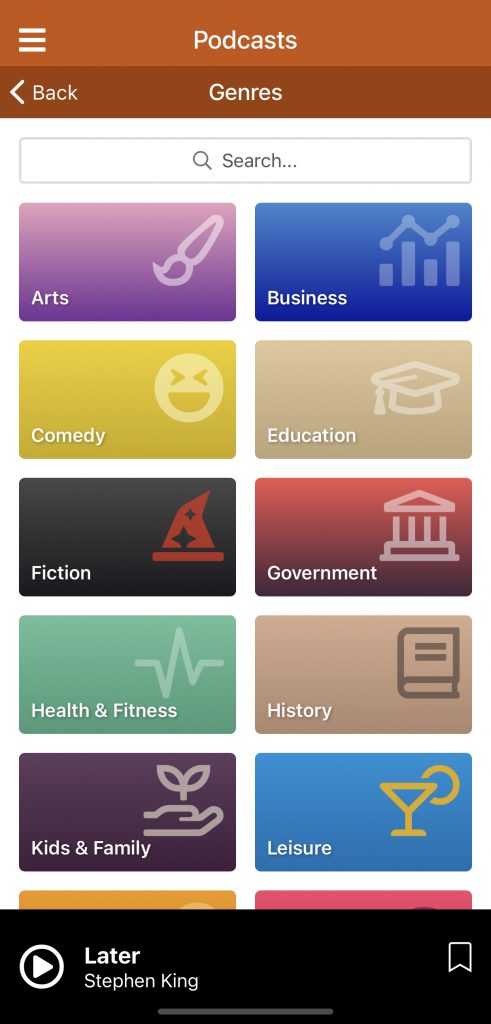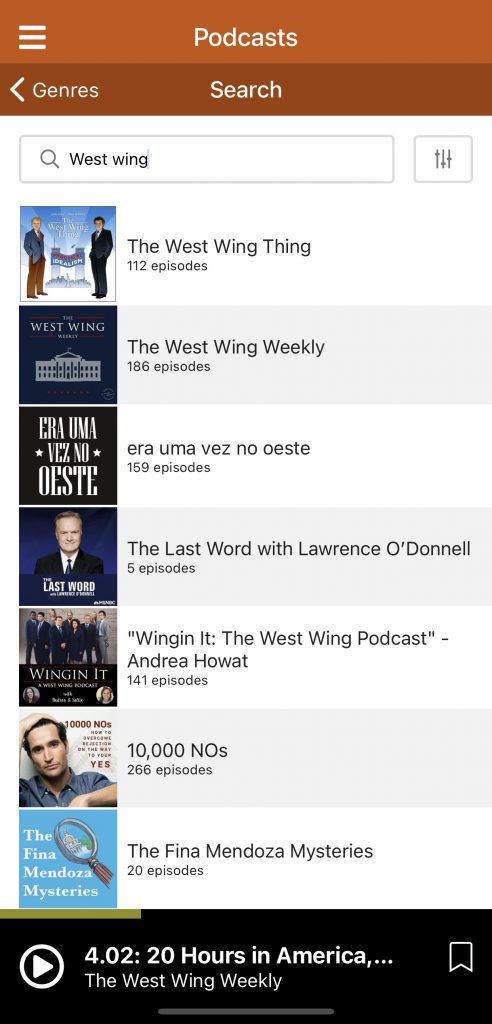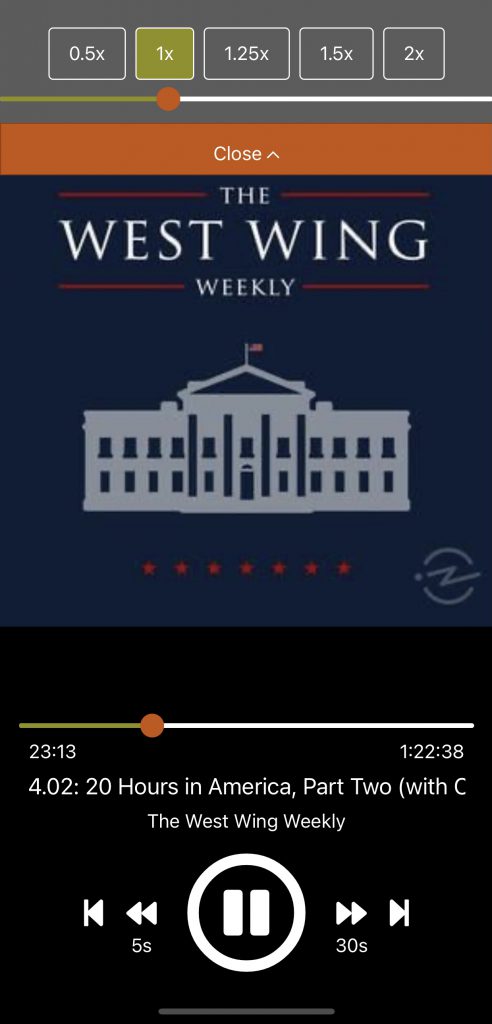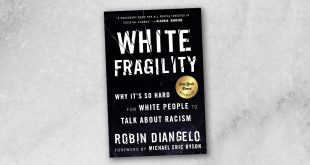How many times have you wanted to curl up with a book you find more addicting than iced coffee? How many times has existing gotten in the way of your desired book binge? Sadly, “I gotta finish this chapter” doesn’t feed the kids.
That’s what makes audiobooks so great! But, what if, for whatever reason, that book you chose just isn’t doing it for your commute? What are you gonna do now? Listen to the radio? Yeah, right. Sit in silence and look out the window? OK, serial killer. How about instead of getting bored after 3 songs on your 90s jams playlist, you try out one of those podcasts your hip niece keeps going on about?
Lucky for you we’ve just launched a podcast streaming service! It’s got something for everyone on those days you just don’t feel like starting that new series just yet.
With both streaming and download options available for podcasts in the app, lack of wifi doesn’t mean a lack of entertainment. Get your pop culture/fandom/murder/ spooky on today! No longer will you have to switch apps for your podcast/audiobook fix, our single app has it all! And you’ll never again feel your soul flicker and die as you listen to NPR during rush hour. We’ve even included our popular cross-device syncing of your subscribed podcasts, bookmarks, and pause positions so you can pause a podcast episode on one device and resume on another.
Podcasts… For those days when, as much as you love Abe Lincoln biographies, your attention span only wants 30-minute snippets on the history of gnomes (yes it’s a real podcast).
Podcasts In Action
AudiobookSTORE.com FlexPass™ members may enjoy unlimited podcast listening at no additional charge; it’s already included in their membership. Non-members may also unlock the podcast feature within the app simply by subscribing separately for a small monthly fee.
Begin by opening the app menu by tapping the icon of the 3 horizontal stacked lines in the upper left corner of the My Library screen, and choosing “Podcasts”. When you first view the podcasts section, you will see some curated lists and a button labeled “Find Podcasts” which is your gateway to finding new podcast content.
After you’ve found some podcasts you like, your most recent podcasts, and episodes you are currently listening to, will display on this main screen as well.
On the “Find Podcasts” screen you can browse individual genres or use the search bar to find specific podcasts that interest you.
When viewing a podcast’s detail screen, you can choose to stream or download specific episodes, as well as subscribe to the podcast.
You’ll notice the podcast player screen is very similar to the audiobook player screen, and shares functions such as Playback Speed, Skip Duration settings, and even Sleep Timer, all found under the gear icon in the upper right corner of the screen next to the bookmark icon.
Those are just some of the highlights to get you started. There’s a lot more to explore, so download the AudiobookSTORE app update today from the iOS app store or Google Play. Be sure to go through the in-app podcast tutorial to see all of the great new features this awesome new service has to offer!
Our podcast service is now available to our FlexPass™ members at no additional cost; simply open the app, log in and enjoy! If you’re not a member, but would like more details on how to unlock over 100 million podcast episodes within the app, click the button below.
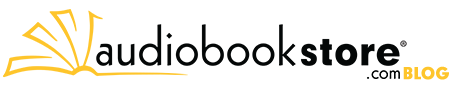 AudiobookSTORE.com Blog The AudiobookStore.com Blog is dedicated to providing audiobook consumers with the most comprehensive database of audiobook reviews on the web!
AudiobookSTORE.com Blog The AudiobookStore.com Blog is dedicated to providing audiobook consumers with the most comprehensive database of audiobook reviews on the web!